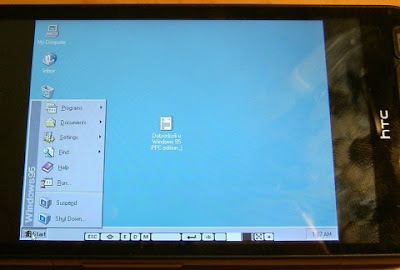XDA member aSiD1712 posted instructions to get Windows 98 running on your hTC Leo (HD2) using qemu. QEMU-Puppy is an OS and a set of applications on a USB memory stick. This OS can be booted natively, or on top of an other, already installed, OS. Just borrow a PC, boot your own environment and return the PC to its previous state, no installation is required. According to the original poster, the big secret to have it running properly is the file MSTASK.EXE, so after following the instructions you may be able to run Win 98.
On a side note, XDA member sswiss420 placed a video with a Leo running Windows 95 with same emulator using Energy ROM.
Be sure you know what are you doing before proceeding and please leave feedback.
Continue to reading the original post here.
To download QEMU-Puppy for free, go to this link.
Sponsored
On a side note, XDA member sswiss420 placed a video with a Leo running Windows 95 with same emulator using Energy ROM.
Be sure you know what are you doing before proceeding and please leave feedback.
Windows 98 running fine on wimo qemuHi..see the video below :
great news!!!
to get windows 98 full running on qemu Wimo:
THE BIG SECRET AND MATTER OF CAUSE: MSTASK.EXE
~~~~~~~~~ just disable “mstask.exe” ~~~~~~~~~
Step by step: install a windows 98 c partition image on qemu on your windows desktop on comparing or emty qemu hardware setting. Copy on HD2 and try to boot. No Problem in save mode but in normal mode it freeses or crashes if desktop comes up. After 1000 trys to boot with difftrent settings in qemu and windows 98 guest there was a lukky error at desktop start: “could not load mstask.exe”. But win98 startet complete and stable in normal mode. To get this error i had to try very bad and slow memory settings. But I just shot image down, renamed “mstask.exe” in Windows/System32 Folder and now it is runnin fast and stable on HD2 with every setting up to 240 MB Ram
Continue to reading the original post here.
To download QEMU-Puppy for free, go to this link.